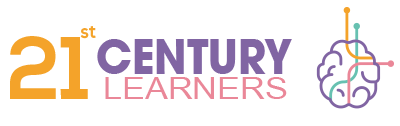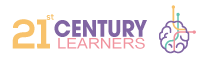Scratch Basic
Course Description
Days & Timings: Twice a week, one hour each day
Pay for 6 months get 1 month subscription free
REQUIREMENT: LAPTOP
From age 6.5+
In this module, students will learn and demonstrate their knowledge of:
• The history of Scratch.
• The difference between sprites and images.
• Using Scratch’s built-in sprites.
• Creating your own sprites.
• How is “blocky” activities the same and/or different than coding?
• Scratch’s block categories.
• Adding movement to a sprite.
• Adding sound to a sprite.
• Changing the colors of a sprite.
• Making a sprite appear to speak.
• Making a sprite appear to think.
• Adding eight types of events that can be triggered by the different keyboard buttons.
• Adding clickable “Buttons” to give the player several choices during the activity.
• How to add make your game keep score.
• How to signify that the game is over when a specified score is reached.
• Linking sounds to a sprite.
• Playing Scratch’s sounds.
• Recording and playing your own sounds.
• Adding narration to your story.
• Adding and changing costumes.
• Adding and changing backgrounds.
• Graphic special effects.
• Changing the size of a sprite.
• Working with multiple sprites
• Stop All block.
• Wait block.
• Forever blocks.
• Repeating actions.
• Pen extension
Course Info
- Start Course: Starts Every Month
- Duration: 4 Months
- Prerequisites: Yes
- Skill Level: beginner